Gateway per BME280
Sensore di temperatura, umidità e pressione BME280
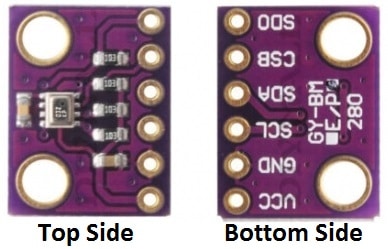
Esempio di cablaggio
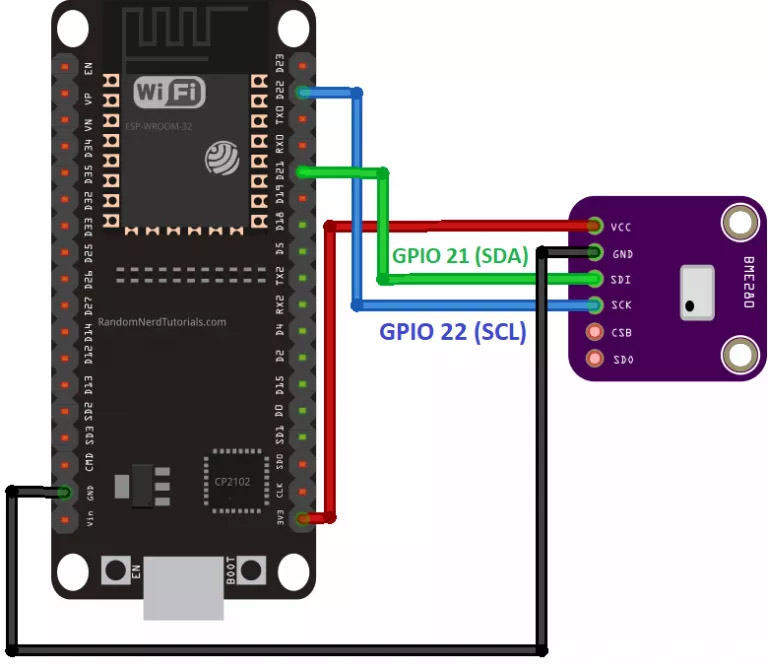
Librerie del progetto
Dal punto di vista SW seve 4 librerie da scaricare dentro la solita cartella libraries:
- adafruit bme280. Si scarica da https://github.com/adafruit/Adafruit_BME280_Library come Adafruit_BME280_Library-master.zip da scompattare e rinominare semplicemente come Adafruit_BME280_Library
- Adafruit Unified Sensor. Si scarica da https://github.com/adafruit/Adafruit_Sensor come Adafruit_Sensor-master.zip da scompattare e rinominare semplicemente come Adafruit_Sensor
Gateway I2C-BME280 con modem RN2483
/*
* Author: JP Meijers
* Date: 2016-10-20
*
* Transmit a one byte packet via TTN. This happens as fast as possible, while still keeping to
* the 1% duty cycle rules enforced by the RN2483's built in LoRaWAN stack. Even though this is
* allowed by the radio regulations of the 868MHz band, the fair use policy of TTN may prohibit this.
*
* CHECK THE RULES BEFORE USING THIS PROGRAM!
*
* CHANGE ADDRESS!
* Change the device address, network (session) key, and app (session) key to the values
* that are registered via the TTN dashboard.
* The appropriate line is "myLora.initABP(XXX);" or "myLora.initOTAA(XXX);"
* When using ABP, it is advised to enable "relax frame count".
*
* Connect the RN2xx3 as follows:
* RN2xx3 -- ESP8266
* Uart TX -- GPIO4
* Uart RX -- GPIO5
* Reset -- GPIO15
* Vcc -- 3.3V
* Gnd -- Gnd
*
*/
#include <rn2xx3.h>
#include <SoftwareSerial.h>
#include <Adafruit_BME280.h>
#define RESET 15
//sensors defines
SoftwareSerial mySerial(4, 5); // RX, TX !! labels on relay board is swapped !!
//create an instance of the rn2xx3 library,
//giving the software UART as stream to use,
//and using LoRa WAN
rn2xx3 myLora(mySerial);
// Setup the one wire connection on pin 10
Adafruit_BME280 bme280;
void inline sensorsInit() {
bme280.begin();
}
void inline readSensorsAndTx() {
// Split both words (16 bits) into 2 bytes of 8
byte payload[6];
// Get temperature event and print its value.
uint16_t temperature = bme280.readTemperature();
if (temperature) {
payload[0] = highByte(temperature);
payload[1] = lowByte(temperature);
} else {
Serial.println("Error reading temperature!");
}
// Get pressure event and print its value.
uint16_t pressure = bme280.readPressure() / 100.0F;
if (pressure) {
payload[2] = highByte(pressure);
payload[3] = lowByte(pressure);
} else {
Serial.println("Error reading pressure!");
}
// Get humidity and print its value.
uint16_t humidity = bme280.readHumidity();
if (humidity) {
payload[4] = highByte(humidity);
payload[5] = lowByte(humidity);
} else {
Serial.println("Error reading humidity!");
}
Serial.print("Temperature: ");
Serial.println(temperature);
//myLora.tx("!"); //send String, blocking function
myLora.txBytes(payload, sizeof(payload)); // blocking function
}
// the setup routine runs once when you press reset:
void setup() {
// LED pin is GPIO2 which is the ESP8266's built in LED
pinMode(2, OUTPUT);
led_on();
// Open serial communications and wait for port to open:
Serial.begin(57600);
mySerial.begin(57600);
sensorsInit();
delay(1000); //wait for the arduino ide's serial console to open
Serial.println("Startup");
initialize_radio();
//transmit a startup message
myLora.tx("TTN Mapper on ESP8266 node");
led_off();
delay(2000);
}
void initialize_radio()
{
//reset RN2xx3
pinMode(RESET, OUTPUT);
digitalWrite(RESET, LOW);
delay(100);
digitalWrite(RESET, HIGH);
delay(100); //wait for the RN2xx3's startup message
mySerial.flush();
//check communication with radio
String hweui = myLora.hweui();
while(hweui.length() != 16)
{
Serial.println("Communication with RN2xx3 unsuccessful. Power cycle the board.");
Serial.println(hweui);
delay(10000);
hweui = myLora.hweui();
}
//print out the HWEUI so that we can register it via ttnctl
Serial.println("When using OTAA, register this DevEUI: ");
Serial.println(hweui);
Serial.println("RN2xx3 firmware version:");
Serial.println(myLora.sysver());
//configure your keys and join the network
Serial.println("Trying to join TTN");
bool join_result = false;
//ABP: initABP(String addr, String AppSKey, String NwkSKey);
join_result = myLora.initABP("02017201", "8D7FFEF938589D95AAD928C2E2E7E48F", "AE17E567AECC8787F749A62F5541D522");
//OTAA: initOTAA(String AppEUI, String AppKey);
//join_result = myLora.initOTAA("70B3D57ED00001A6", "A23C96EE13804963F8C2BD6285448198");
while(!join_result)
{
Serial.println("Unable to join. Are your keys correct, and do you have TTN coverage?");
delay(60000); //delay a minute before retry
join_result = myLora.init();
}
Serial.println("Successfully joined TTN");
}
// the loop routine runs over and over again forever:
void loop() {
led_on();
readSensorsAndTx();
led_off();
delay(200);
}
void led_on()
{
digitalWrite(2, 1);
}
void led_off()
{
digitalWrite(2, 0);
}
Sitografia:
- https://randomnerdtutorials.com/esp32-mqtt-publish-bme280-arduino/
- https://learn.adafruit.com/i2c-addresses